Aquia Dev Desktop is being phased out and will no longer be supported after June of 2021. The following instructions are left here until then to assist those already using the product, but there is no point in installing Dev Desktop at this point. Instead, take a look at Lando to see if it will work for your needs.
With the Acquia Dev Desktop (ADD) tool, you can easily and quickly set up a local development environment for Drupal on your computer.
Install Acquia Dev Desktop (ADD)
This handy, easy-to-install software is the fastest way to Drupal on your own computer! It includes all the pieces you need to run Drupal on Mac or Windows. With Acquia Dev Desktop, you can develop and test locally, then export to your server(s).
Make sure to write down where you install this on your computer (so you can find it later) and which default username and password you choose.
Add new ADD site
You can add a fresh new Drupal 7 site in Acquia Dev Desktop by clicking: Settings > Sites > New. (See Acquia's documentation for more information).
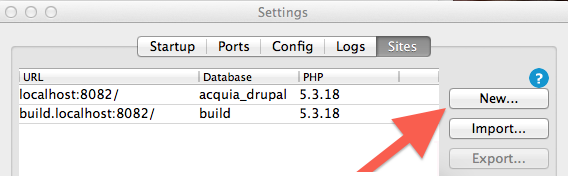
In this example, we will leave all the default settings for acquia, and change only the "Site name" (to "oit").
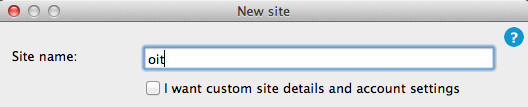
Using the DX Shell Script with ADD
See instructions on how to use ADD with the Drupal Express Shell Script.
