Image Optimizations & Drupal From Eric Sembrat
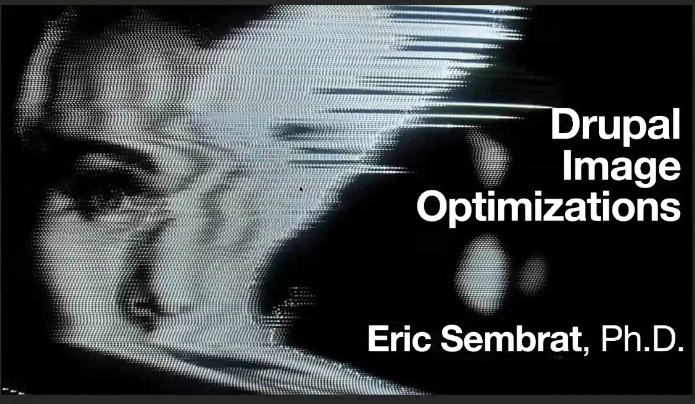
Our recorded presentation for GTDUG: July
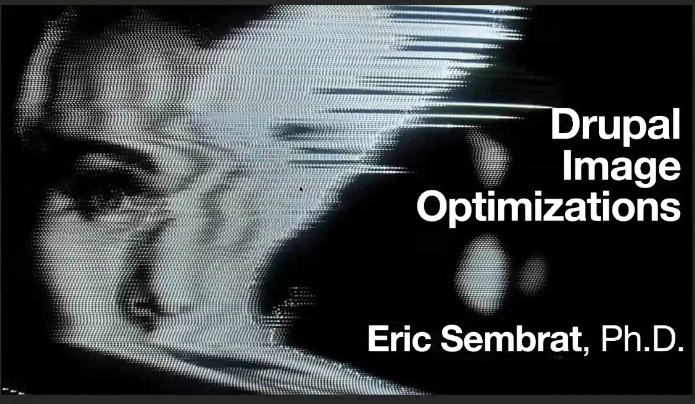
Our recorded presentation for GTDUG: July
The following instructions are for adding an image or picture to a page when your site is using GT Editor or otherwise has the IMCE module installed.
Important! Be sure to properly resize your image file before you upload it to your site.
It is important to resize images to best fit the needs of a particular web page. When an image is larger than necessary, this results in users wasting time and bandwidth (which they may have to pay for on mobile devices) to download image content that they will never actually see.
The sub topics below provide information on how to make use of images/photos and videos on your Drupal websites.
Of course, the first step to adding photos or videos is obtaining good quality content. While just about anyone can take high resolution pictures quickly and easily these days with a cell phone, you may wish to look through the Georgia Tech Digital Image Portal, which contains professional quality photographs for which Georgia Tech owns the copyright.